Every eXp agent benefits from one of the best lead-generating websites, kvCORE. This site even features artificial intelligence to handle lead follow-up for you (in case you are too lazy to follow up with your leads ;)). This site also acts as your CRM (Client Relationship Manager) for your leads.
Although this site is available to everyone, it is not automatically created! We recommend you immediately apply for your kvCORE site by following these instructions. For instructions on how to opt-in for your website, click here.
- Log In To eXpEnterprise.com
- Click “Optional Services”
- Locate “kvCORE”
- Click “Sign Up”
- Confirm Contact & MLS Details You won’t be able to change these details.
- If something looks to be incorrect, please leave a comment.
- Check The Box That States ” I understand accounts that are inactive for 60 days will be closed.”
- Hit “Send”
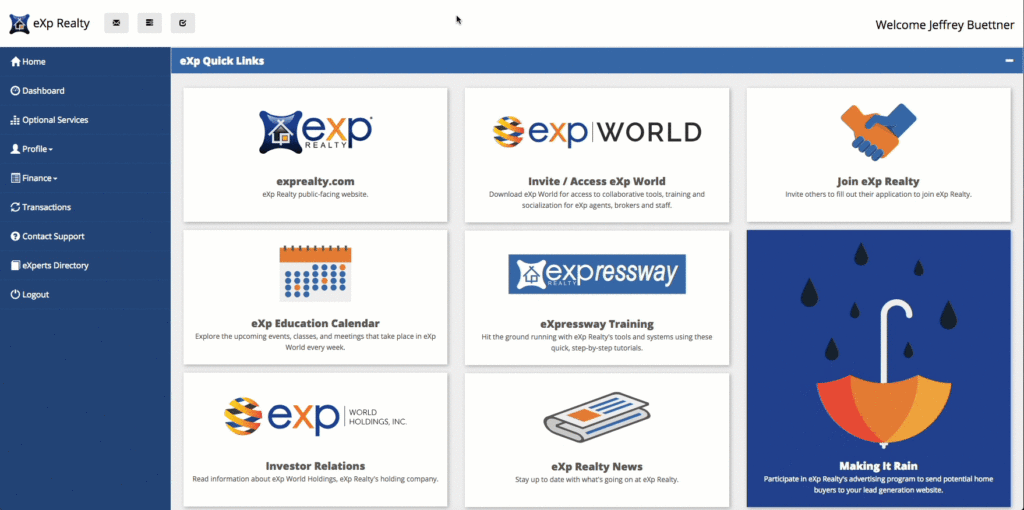
kvCORE training takes place in the World on Thursdays and Fridays at 2 p.m. EST. For help on customizing your kvCORE site, see the resources on the Contacts page.