Customize your kvCORE website:
- Some customization can be done on your own by logging in to your kvCORE site at https://kvcore.exprealty.com/login
- Semi-custom and Custom designs can be created for you – see the Contacts page for people who can help.
- Visit Workplace and go to the kvCORE Group for help from our online Community
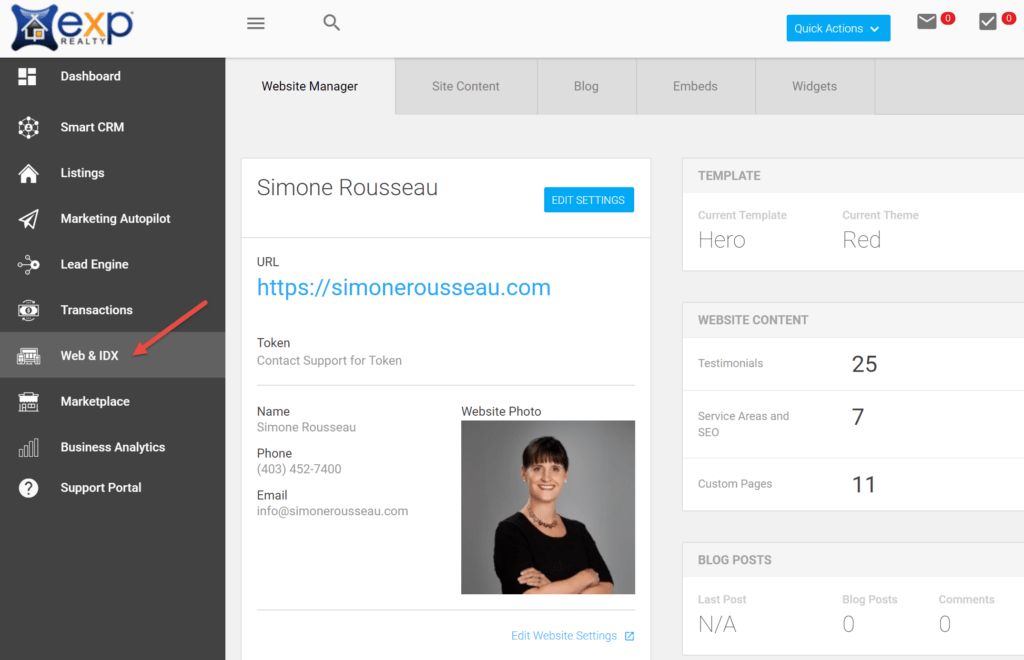
Watch this informative video hosted by Pablo Galvez and Ateesh Chand on how to customize kvCORE – it’s great for beginners and intermediate users.